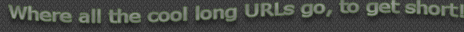URL.ie FAQ
We've put together a list of reasonably frequently asked questions. If you have any suggestions for URL.ie, or need any help using URL.ie, please use the Feedback button on the left side of the page.
What is a URL
In simplistic terms, a URL can be considered the address of a website, or web page. If you want to find out the technical/precise details, see the WikiPedia page, or the technical RFC. An email address is not a URL!
How much does it cost?
Nothing, at all! We may have to add advertisements on the redirects, but we don't plan on having to do that for a long time yet. We will try to limit advertising to the main (submission) page only, for as long as possible. However, it will never cost you (or visitors of your URL) anything.
What browsers are supported?
Any reasonably standards-compliant graphical browser (such as Firefox 1.0+, Internet Explorer 5+, Safari 1+, etc.)
Can I change the generated URL?
Not at this time; you will have to accept the randomly generated one. If you have a dire need, and are willing to pay, for a specific Id, please contact us.
Any popups/ads/spyware/cookies?
For as long as possible, no! We may have to add adverts to the main (submission) page, but will try to keep the redirect ad free for as long as possible. We will never use popups or spyware, or impose the need for cookies.
How long will generated URLs last for?
As long as we're around! If the site becomes too expensive to run, we will stop taking new submissions, so that old ones can continue to be served. If dire circumstances dictate that we can no longer host this service, we'll seek alternatives to keep the service alive.
What's with the funny image beside my generated URL?

The image, like the one to the right, is a QR Code. Point your phone's camera (with special software installed) at the image to have the phone navigate to your generated URL. Read more about QR Codes, on Wikipedia. The image to the right is a shortcut to this site, for example.
What is URL.ie Preview?
You can append /p to any URL.ie URL to give you an opportunity to see the URL before being redirected there. For example, given http://url.ie/1, you could use http://url.ie/1/p and you'll see a URL.ie page displaying the full, long URL that you will shortly be redirected to.
In the future, URL.ie users will be able to set a preference to preview all (or none), but in the meantime, when you generate a URL, you can check the "Use URL.ie Preview" to automatically append the /p for you, then copy and share as you would normally. This gives your visitors the option to decide if they want to visit your URL or not.
You might use this feature if you were linking to a large download, or to an adult site, or any link where you think users might want to know where they will be redirect to, in advance.
Can I contact URL.ie?
Please do, if we can help solve any problems with the service, or you have improvement suggestions, please let us know.